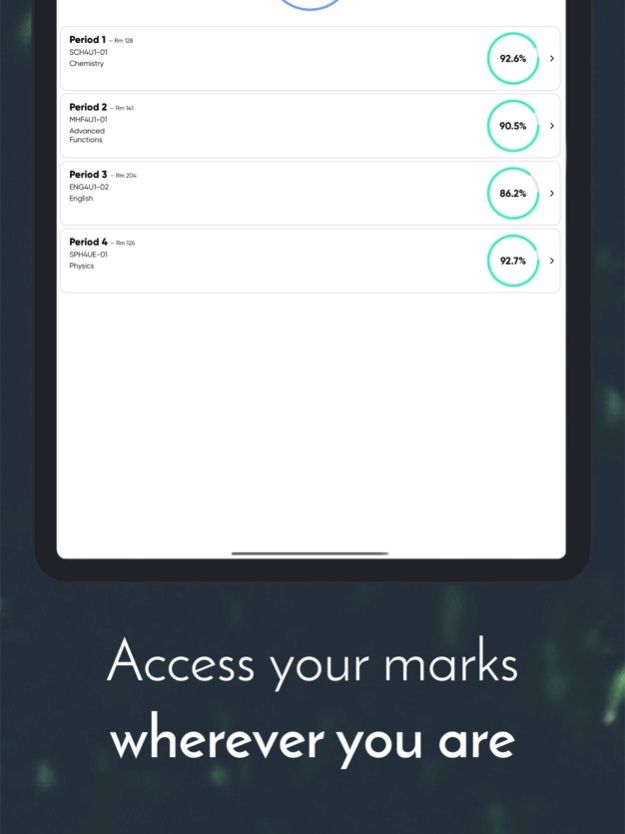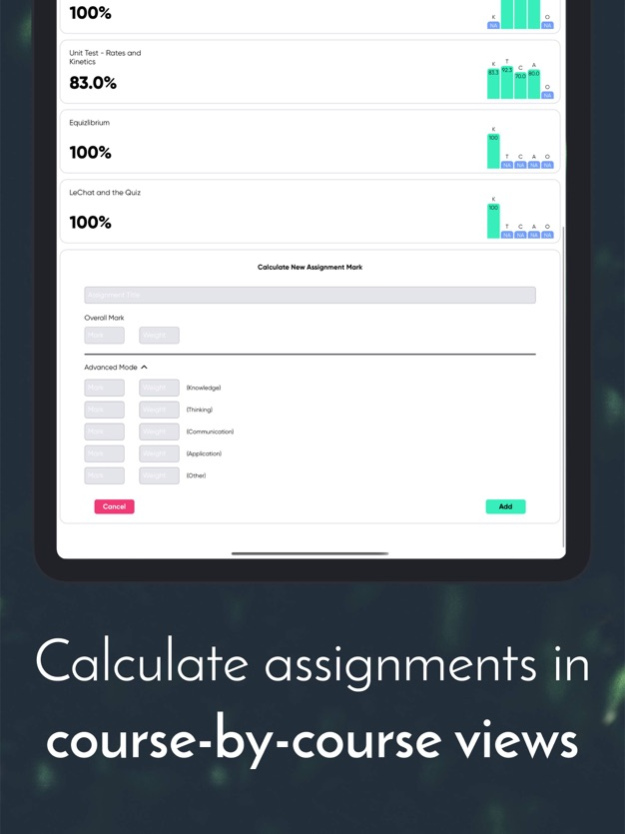Teachassist YRDSB 2.5.3
Continue to app
Free Version
Publisher Description
The unofficial Teachassist app aims to provide YRDSB students with an convenient and accessible way to view their grades. Teachassist will automatically sync with the website to bring you your latest marks. Manage courses individually to easily identify your personal needs and strengths. Teachassist's assignment view brings feedback directly from teachers, to you.
Teachassist makes it easy to keep up-to-date with all your courses.
The redesigned Teachasisst app means that having your marks at a glance is clearer than ever before. Colours have been chosen specifically to make the elements pop, all while staying true to Teachassist's original app design. New fonts have been designed to give Teachassist a more polished look—so that you, and all your friends, will be proud to compare marks.
KEY FEATURES:
• Dark and light theme
• Course and assignment averages
• Offline mode
• Assignment calculator
• Shows even hidden courses
• Ability to temporarily hide assignments and courses
• Device-side encrypted password
If you encounter a bug, please report it using either the bug report button in the sidebar, or by emailing the Teachassist app development team directly at taappyrdsb@gmail.com. If you have any suggestions on how the app could improve, we'd love to hear from you!
This app is specifically designed for student use only and is not endorsed by either Teachassist or YRDSB.
May 13, 2020
Version 2.5.3
Everyone's favourite update!
- A brand new statistics view
- And.. ads!
Release 2.5.1:
- Fixed issue with stats graphs being cut off on smaller devices
Release 2.5.3:
- Fixed issue with status bar text color
- Light theme is now default
About Teachassist YRDSB
Teachassist YRDSB is a free app for iOS published in the Kids list of apps, part of Education.
The company that develops Teachassist YRDSB is Ben Tran. The latest version released by its developer is 2.5.3.
To install Teachassist YRDSB on your iOS device, just click the green Continue To App button above to start the installation process. The app is listed on our website since 2020-05-13 and was downloaded 1 times. We have already checked if the download link is safe, however for your own protection we recommend that you scan the downloaded app with your antivirus. Your antivirus may detect the Teachassist YRDSB as malware if the download link is broken.
How to install Teachassist YRDSB on your iOS device:
- Click on the Continue To App button on our website. This will redirect you to the App Store.
- Once the Teachassist YRDSB is shown in the iTunes listing of your iOS device, you can start its download and installation. Tap on the GET button to the right of the app to start downloading it.
- If you are not logged-in the iOS appstore app, you'll be prompted for your your Apple ID and/or password.
- After Teachassist YRDSB is downloaded, you'll see an INSTALL button to the right. Tap on it to start the actual installation of the iOS app.
- Once installation is finished you can tap on the OPEN button to start it. Its icon will also be added to your device home screen.